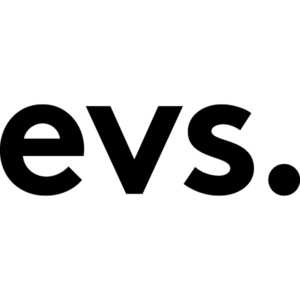aguila FAQ
A: There’s a series of helpful videos at the bottom of this page. Scroll up and you’ll find one to help you with the cleaning cycle for your Nespresso Aguila.
A: You should always try to run the cleaning cycle at the end of the working day, not the next morning. This will clean away milk and coffee residue before they have a chance to dry overnight.
A: Phone Nespresso at 1-855-325-5783, or CLICK HERE to log in at the Nespresso website, or reach out directly to the TM on your account.
A: Wipe the machine with a damp cloth. DO NOT use any harsh chemicals, stainless steel cleaner or excessive amounts of water.
A: You can use cow’s milk only. The milk % will play a big role in how well it foams. You might have to recalibrate the machine if switching between 0%, 2%, 4.25% milk. Nespresso recommends 2% for best results.
- DO NOT use almond, soy or any other non-dairy milk. You will damage the machine.
A: If your machine is connected to a water line, turn the water line shut off to the off position. For machine water leaks please call Nespresso immediately at 1-855-325-5783.
A: You can run a daily cleaning cycle but there is no descaling cycle. For information on the daily cleaning cycle either consult your manual, or watch the video located at the bottom of this page.
A: Pulling the lever to the open position (vertical) will manually eject a stuck capsule. You can also try to remove a stuck capsule with pliers or tweezers by using them to pull the capsule from the capsule slot. If the capsule does not easily come out, don’t force it.
- DO NOT stick your fingers inside the machine.
- Phone Nespresso for service at 1-855-325-5783.
A: Phone Nespresso at 1-855-325-5783, log in at www.nespresso.com/pro/ca/en
A: The Aguila will display a change filter message. When this message appears call Nespresso at 1-855-325-5783 for service.
A: Try the steps below if the daily cleaning cycle is getting interrupted.
- Make sure your cleaning tablets are inserted straight into the cleaning key. Insert the front tablet first and make sure it is behind (not on top) the little tabs in the cleaning key as in the picture below.
- Make sure you thoroughly dry the blue cleaning key and the key hole. Be careful to make sure no pieces of paper towel tear off inside the key hole.
- Make sure your cleaning tablets are not damaged.
- Try adding about 2” of water to the bottom of the cleaning bucket.

A: Your machine is due for preventative maintenance. This message comes up every 12 months or when maximum usage levels have been reached. This is only a warning and your machine will still continue to work.
- If you are under warranty, the preventative maintenance is covered.
- If you are out of warranty, contact Nespresso at 1-855-325-5783 to discuss purchasing a preventative maintenance or extended warranty.
A: If this is a continual problem try the following troubleshooting steps.
- Keep track of which brew head is causing the problem. If it’s always one particular brew head, there could be a problem with the machine. If it’s happening on all brew heads then it could be a water supply problem from the water line to the machine.
- Make sure your water supply is not turned off.
- Make sure the edges of your capsules are flat before inserting them.
- Make sure the capsules are dropping down into the brew head all the way.
- There could be air trapped in the system. Try pulling down the handle and pressing one of the coffee buttons. Do this several times to try to purge the air out of the system.
- If these steps did not help, call Nespresso at 1-855-325-5783.